Welcome to GiggleGig! This fun game lets you and your friends take on random job roles and unique skills, making for an entertaining and creative experience.
Add GiggleGig to Your Slack Workspace
To start playing, follow these steps:
-
Click the Button Below
Add GiggleGig to your Slack workspace by clicking the “Add to Slack” button. -
Authorize GiggleGig
When prompted, authorize GiggleGig to access your Slack workspace. We only ask for the permissions needed to run the game. -
Start a Game
Once installed, start a game by typing/gg startin any channel. GiggleGig will assign random skills and roles, and the fun begins!
Screenshots Examples
When you hit /gg start
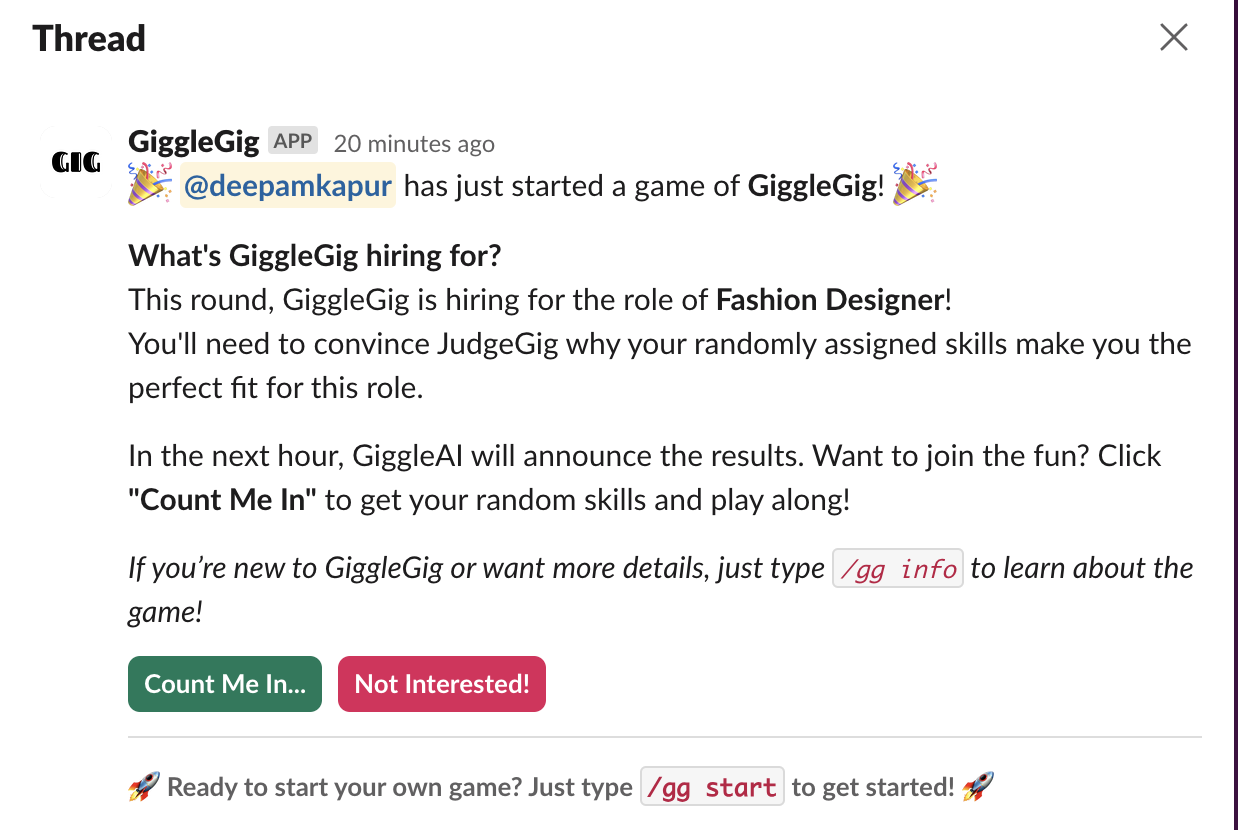
When you hit Count me In button you get
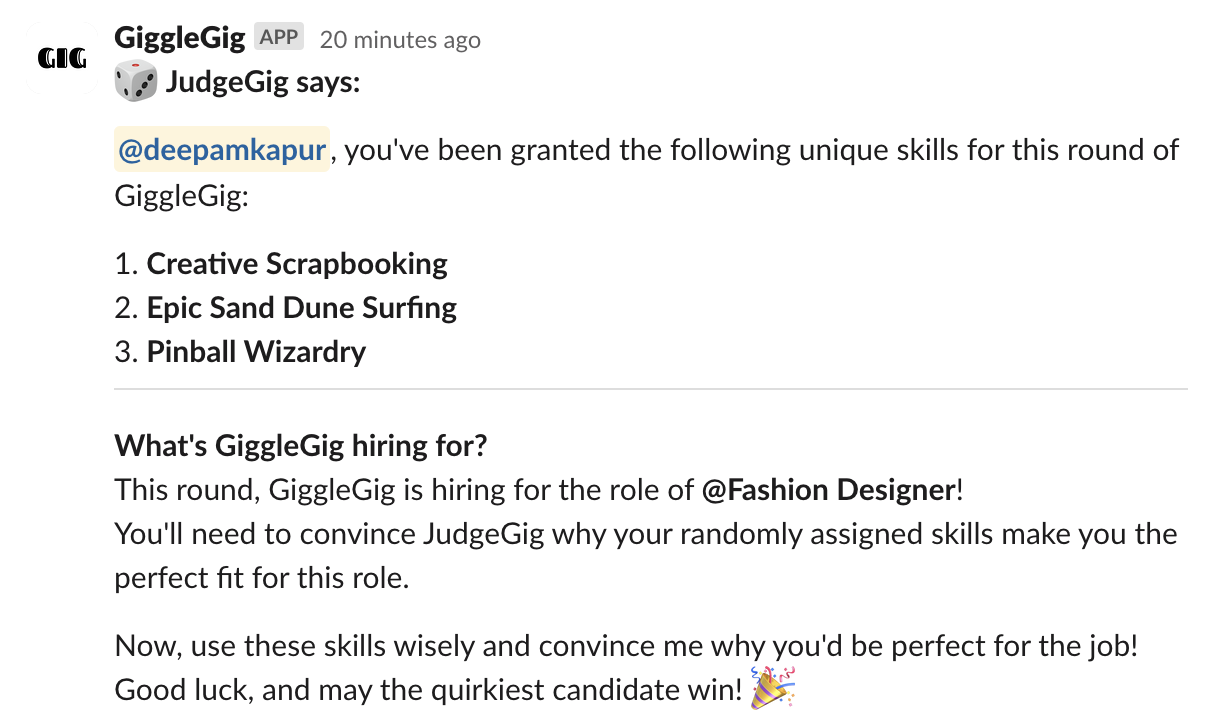
Need Help?
If you need further assistance, feel free to reach out to us at [email protected]. Our support team is here to help you with any issues or questions you might have.
Installation Guide
- Click “Add to Slack” Button
- A new window will open, asking you to authorize the app.
- Authorize the App
- Review the permissions requested by GiggleGig and click “Allow.”
- Return to Slack
- Once authorized, you’ll be redirected back to Slack.
- Start a Game
- Type
/gg startin a channel to begin the game.
- Type
That’s it! You’re ready to play GiggleGig.
Privacy Policy
© 2024 GiggleGig. All rights reserved.
